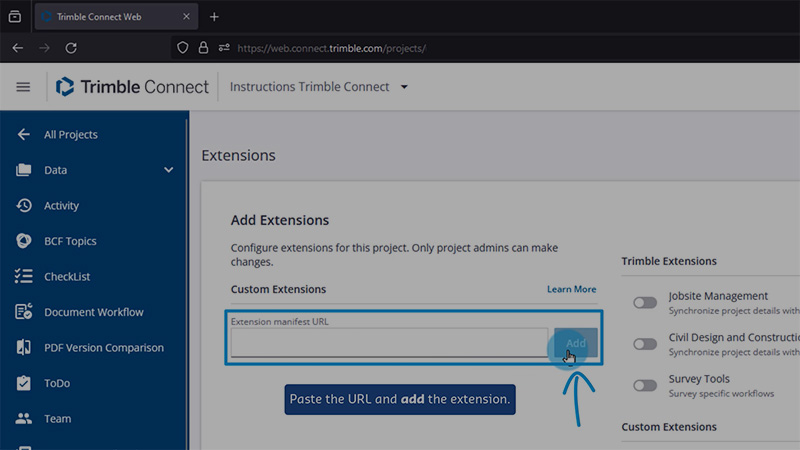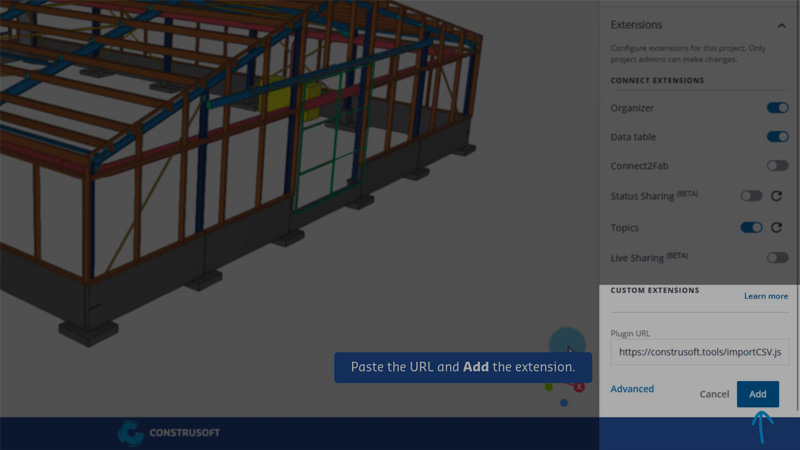Activate your
Trimble Connect Extensions
If you have bought a Trimble Connect Extension license, you still need to add it to your Trimble Connect project to start using it. Underneath you will find the Extension manifest URLs you need for this, as well as in instruction for adding this link to Trimble Connect. If you have issues using the extension after following the videos underneath, your license might not be active yet. Please contact tcsupport@construsoft.com for further help.
There are two methods for adding the Extensions to Trimble Connect. Please find the name of your extension underneath and follow the steps in that specific video to correctly add the extension.
Installation in main menu
To be used for the following extensions:
- Checklist
- Document Workflow
- PDF Version Comparison
- Project Manager
- QR Version Checker
- Info
Installation in the 3D viewer
To be used for the following extensions:
- CSV Import
- Sequencer