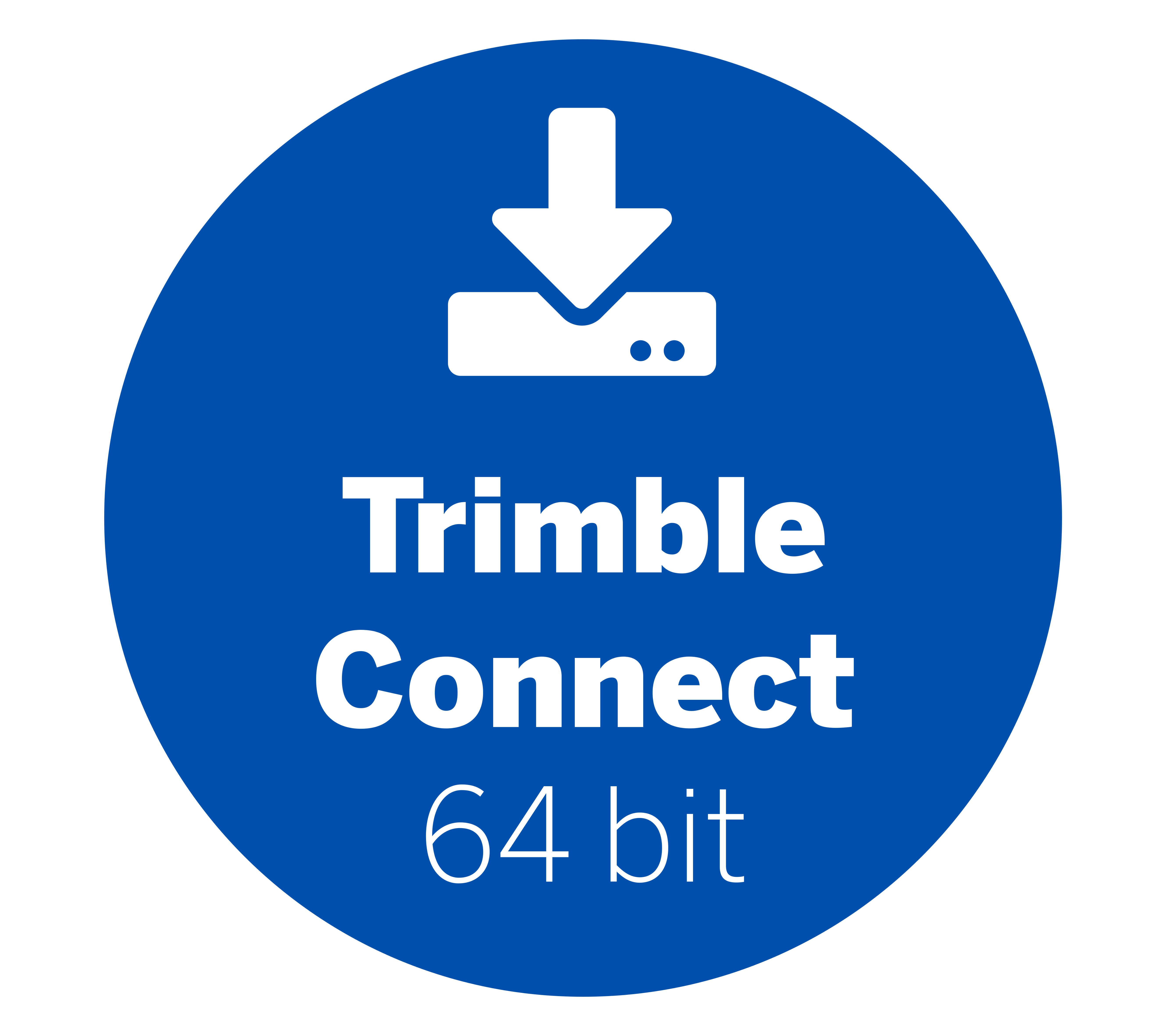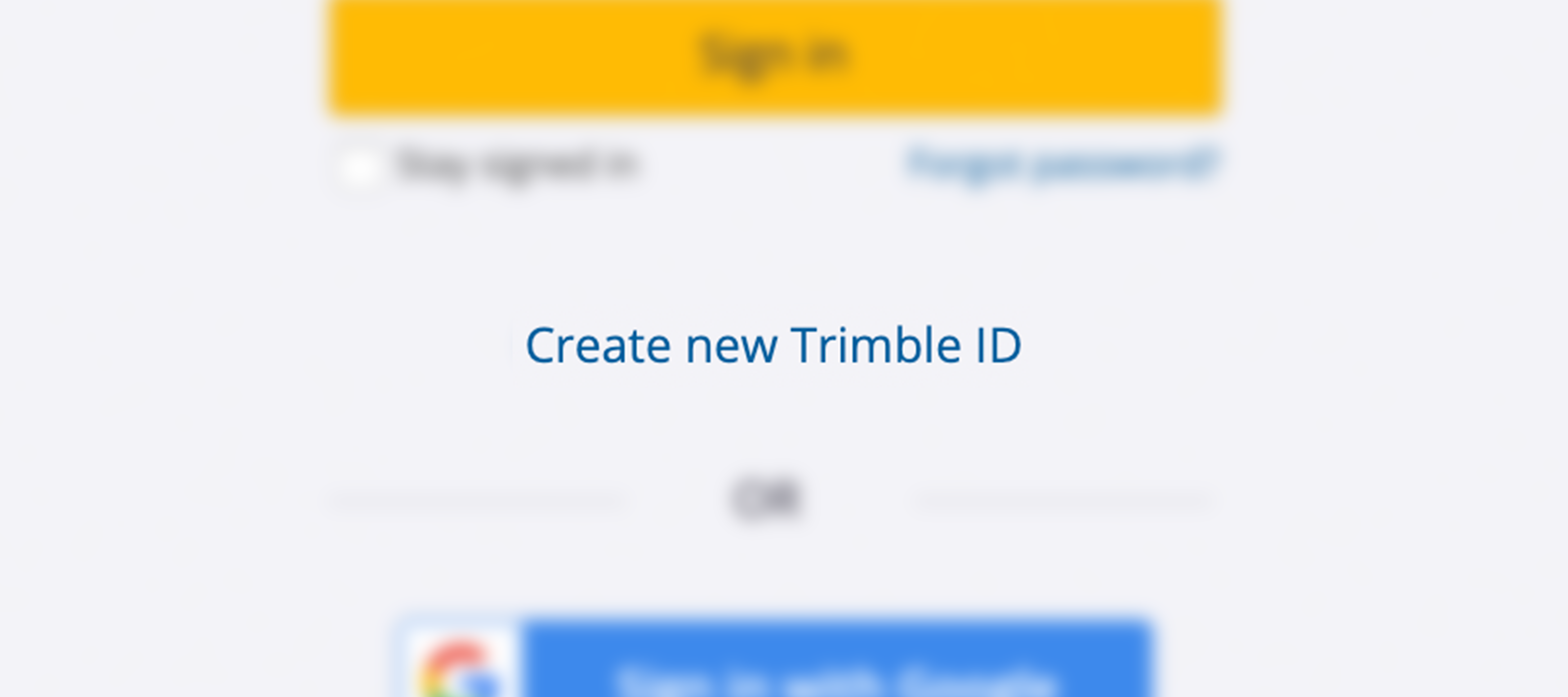You can download the desktop application of Trimble Connect through the buttons on the right. After you fill in your data, Trimble Connect for desktop will automatically download. Continue to install the program on your device. Once you run the program, please sign in with your account (or create an account with the step underneath).
You need a Trimble Identity account to use Trimble Connect. If you don't have one, create your Trimble Identity account on identity.trimble.com. Creating an account is easy and takes a few seconds. Once you've created your account, simply activate it by clicking the link in the email we sent to you. You can now use your account to log into Trimble Connect.
We have prepared an open training course for Trimble Connect. In a few videos, you'll learn how to work with a 3D model, create tasks, share documents and more. The e-learning introduces you to Trimble Connect web, desktop and mobile platforms. You can sign up for this training following this link: Trimble Connect elearning.